Fixing the ‘Index Request Rejected’ Error in Google Search Console
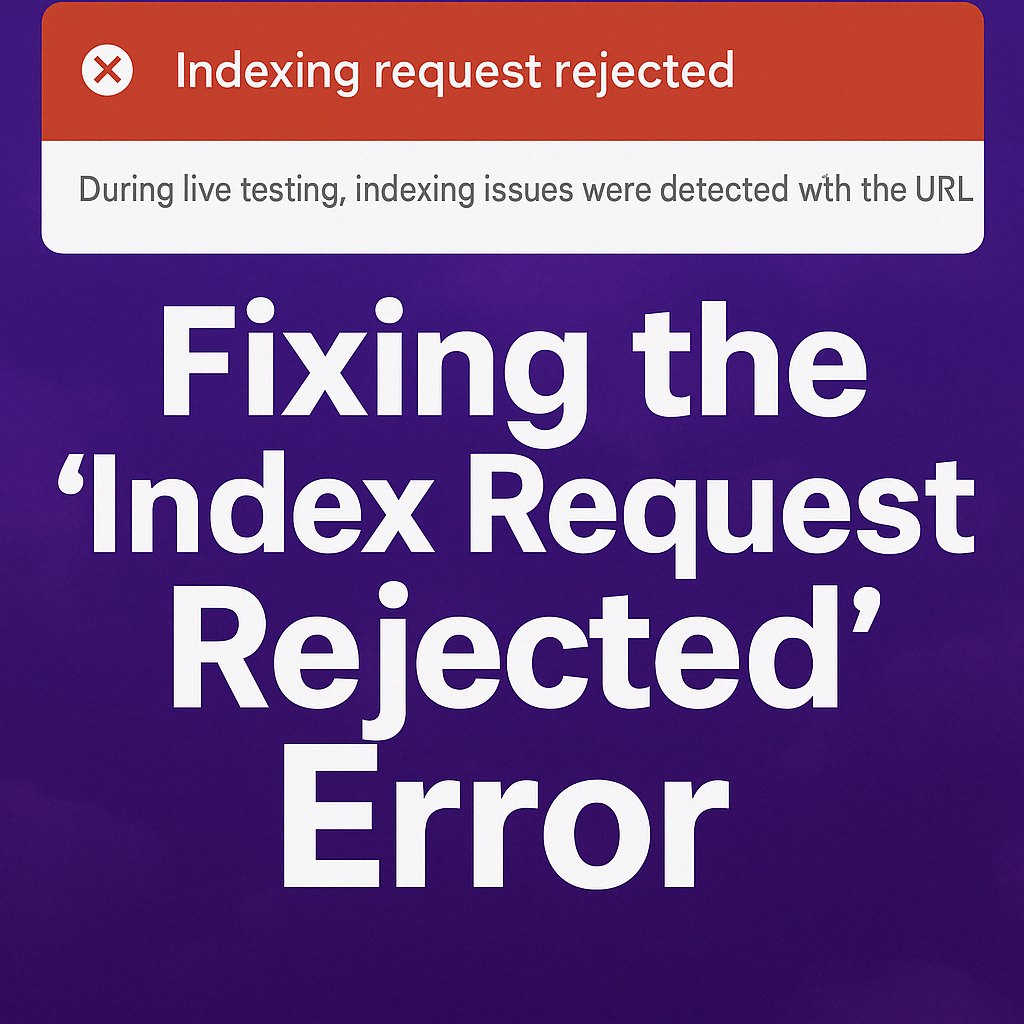
Probably, you inspected a specific URL in Search Console and saw the “Index Request Rejected” error.
The “Index Request Rejected” error in Google Search Console — if you’ve run into this and you’re thinking, “Now what?”, don’t worry. I’m here to walk you through some simple and friendly solutions to help you get
“Index Request Rejected” Error
First of all, let’s understand why you’re getting this error.
“Index Request Rejected” means that—for some reason—Google can’t add the page you requested to the index.
There are a few common reasons for this, such as technical issues on your site, duplicate content, or the page being too new for Google to crawl yet.
How to Fix the “Index Request Rejected” Error
Let’s go over a few simple solutions:
✅ Just Wait!
Yes, it might sound boring, but sometimes all you need is a bit of patience.
If your site is new, it might take a few days before Google crawls and indexes your page.
✅ Write Unique Content
If your content is copied from somewhere else, Google’s not a fan!
Try creating original, valuable content that stands out from the crowd.
✅ Fix Technical Issues
Sometimes things like slow site speed or internal errors can block indexing.
Check the Search Console reports to see if there’s anything holding your site back.
✅ Use the “URL Inspection” Tool (Google Fetch)
This tool lets you ask Google to re-crawl your page.
In many cases, this request helps fix the problem.
✅ Make Sure All Links Work
Broken or bad links can negatively affect indexing.
Run a link audit to make sure all your site links are healthy.
✅ Be Patient… Again!
Yep—worth repeating.
If you’ve done everything right, Google will eventually index your page.
✅ Update Your Robots.txt File
Make sure your robots.txt file isn’t accidentally blocking your page.
You can add the following to your robots.txt file to allow Google to crawl everything:
User-agent: *
Disallow: /wp-admin/
Allow: /wp-admin/admin-ajax.php
Sitemap: https://yoursite.com/sitemap_index.xml“Discovered – currently not indexed” Error
Alright, let’s take a look at another common issue in Google Search Console that can leave us scratching our heads:
the “Discovered – currently not indexed” error.
It’s kind of like a mystery waiting to be solved—so let’s break it down together in a simple and friendly way.
What Does This Error Mean?
When you see this message, it means Google has found your page,
but for some reason, it hasn’t indexed it yet.
It’s like Google is saying, “Okay, I see you… but I’m not quite ready to put you in my index.”
Why Does This Happen?
There are several possible reasons, such as:
🔸 Not-so-interesting content – Google might think your content isn’t valuable or unique enough yet.
🔸 Technical issues on your site – Something might be broken or off, like page speed, URL structure, or mobile usability.
🔸 New page – If the page was just created, Google might not have had the time to review and index it yet.
What Can You Do About It?
✅ Be patient… but not forever
Give it some time. Sometimes Google just needs a little while to catch up.
But if it’s been weeks and nothing has changed, it’s time to take action.
✅ Review your content
Make sure your content is high-quality, helpful, and unique.
If it’s thin or duplicated, improve it so it gives real value to your visitors.
✅ Fix technical issues
Check your page speed, URL structure, mobile friendliness, and crawlability.
Use tools like PageSpeed Insights or the Search Console reports to identify problems.
✅ Submit a sitemap
If you haven’t already, submit your sitemap in Google Search Console.
This helps Google understand your site structure and discover all your pages more easily.
✅ Use URL Inspection tool
In Search Console, go to the URL Inspection tool and request indexing for the affected page again.
This can sometimes speed things up and fix the issue.
Final Thoughts
The “Discovered – currently not indexed” status might be a bit confusing,
but with some patience and smart tweaks, you can absolutely overcome it.
Remember: great content and a technically sound website go a long way.
And while we’re at it…
A Quick Recap on “Index Request Rejected”
That one can feel a bit frustrating, but don’t worry—it’s not the end of the world!
With some consistent effort and a little patience, you’ll get back on track.
💡 In the world of web design and WordPress, there’s always a solution—you just need to know where to look.
Hope this guide helps you out and brings your site one step closer to success.
Good luck out there, and keep going—you’ve got this! 🚀